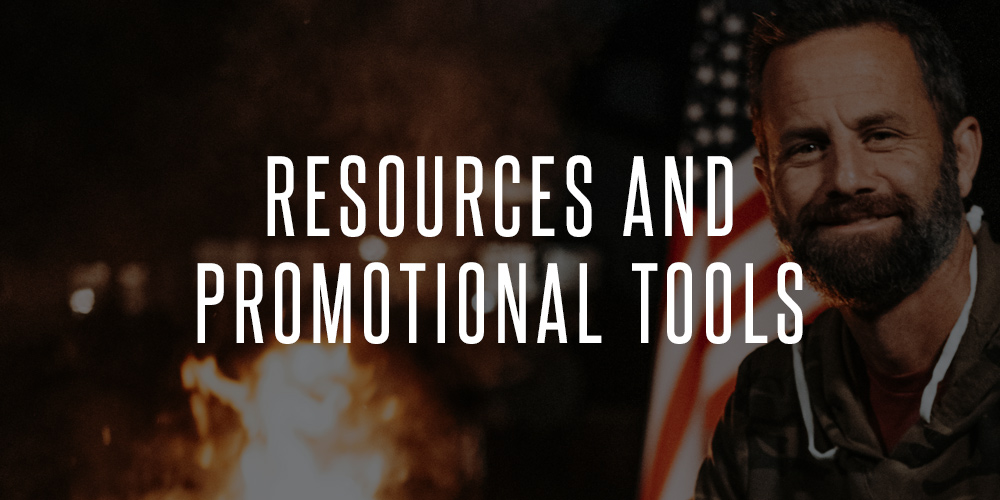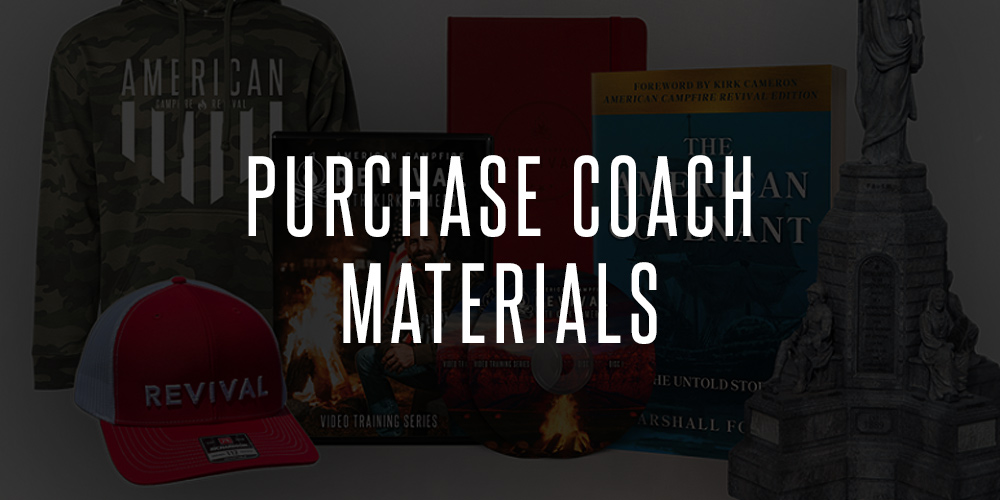2. Dashboard Tools Training
All right, you’re ready to dive in and learn how to navigate your Campfire Coach Dashboard! We’re excited to share it with you and trust the videos below are helpful in learning your way around!
Your first segment after the Coach Training overview is learning how to Create and Manage Classes. We’ll cover this in two parts as shown below:
Homework: After viewing the ‘Create and Manage Classes’ video, exit this tutorial and walk through the steps to create your first class. You will be able to make changes later so don’t worry too much about getting everything perfect your first time through. Pro Tip: When you do launch your classes, register yourself to see what the student experience is like.
Now that you’ve walked through the process of creating and managing classes, it’s time for the fun stuff. Let’s check out your Resources and Promotional Tools! Click the box here or on the Dashboard (More to come)!
Homework: After viewing the Resources and Promotional Tools segment, before continuing, pick a post or video and share it on your social media along with a brief comment about your plans to host a class. For extra credit, go ahead and download one or more of the flyers so you’ll have it ready to print/share!
Every student’s favorite – It’s time to dive into the Class Videos. This will be your home from which to launch your class videos and access the Student Guide!
Homework: After viewing the ‘Class Videos’ segment, make sure you download a reference copy of the Student Guide!
Time to shop! We’re getting to the fun stuff, hang in there! Clicking on this box (either here or your Dashboard) currently takes you to the store page for American Campfire Revival. Check it out and order your kit!
Homework: After viewing the ‘Purchase Coach Materials’ segment, be sure to bookmark the page for quick reference later!
Last but definitely not least, you can always click the image below to access your printable ‘Campfire Coach Quickstart Guide!’
Homework: Different from the Leader Guide, this handy reference will help you know where to find anything in your Coach Dashboard whether online or offline – Download and print your free copy today!